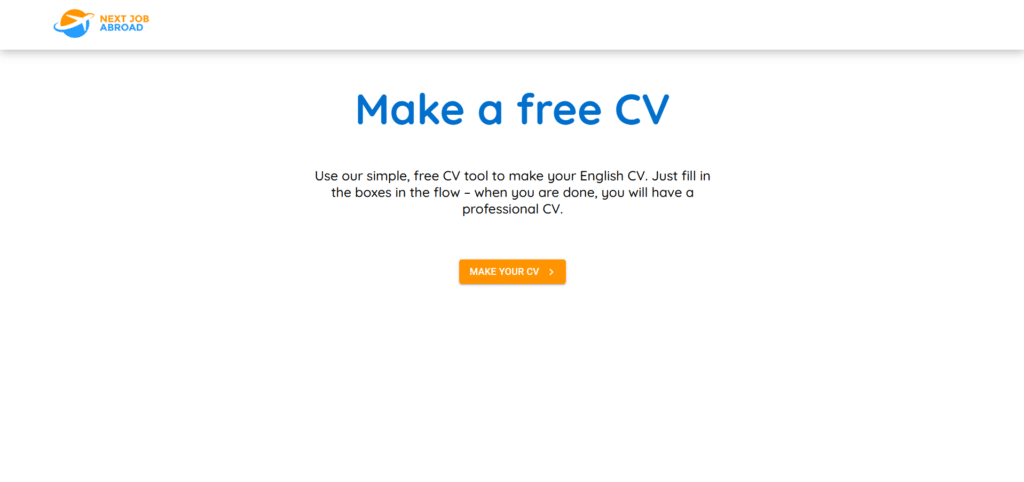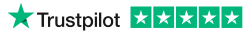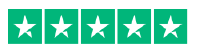Make a free English CV
Do you need a free resume?
You can create a free, professional CV on this site.
We have made an easy tool for you, whether you need to create your first English CV or want to polish your CV with a great layout.
Click below to get started.
How do I make a free resume?
It’s really easy. We’ve designed the tool so that even a 10-year-old can understand it.
You create your CV by following the flow and simply filling in the boxes with your information. For example, you’ll need to provide your name, work experience, and education.
If you make a mistake along the way or want to change something, you can easily go back and correct it.
After completing the simple steps, you’ll have a great CV in English to impress your future employer. It usually takes 5-10 minutes to create your CV.
What does the CV contain?
The completed CV contains all the necessary information that you should include in your application.
We have created hundreds of CVs and provided feedback on even more. When you create a free CV using the tool, you can be sure that it includes everything it needs.
You’ll get a CV with a professional layout, and you can add your personal touch to both the design and colors.
You can see an example of a completed CV in the image below.

Is it really completely free?
Yes, it’s 100% free to use our online CV tool.
You don’t need to sign up for a newsletter or provide us with your personal information to use it.
It’s made for you, and you can create as many CVs as you want. If you make more CVs, we recommend that you clear your browser history between each session.
No, we do not have access to the information you enter.
The program runs entirely in your browser and has no database. Therefore, we cannot see what you have entered, and your data is not saved.
For the same reason, please remember to save your CV on your device, once you have finished it.
If you want to apply for a job on our site, you will need to upload your CV to us on the job page.
Many people we speak with are creating their first English CV and find it difficult to set up.
Whether it’s including all the right information or creating a professional layout.
We’ve made it super easy for you to create your CV. This way, you’ll have the best chance of getting the job you want to apply for.
There’s no “catch” to using our tool, and it doesn’t cost anything — you’re welcome.
It’s easy to download your CV, but it works differently depending on your device:
– From a computer, you can easily download your completed CV by clicking the ‘Download CV’ button.
– If you’re using an iPhone (Safari), after downloading, click on the (logo) and select ‘Save to Files.’
– If you’re using an iPhone (Google Chrome), just click ‘Download CV.’
– If you’re using an Android (Google Chrome), just click ‘Download CV.’
Please note that the program only works through a browser. For example, if you received a link via Messenger from a friend, you simply need to open the program in your browser.
Remember to download your CV when it’s finished, as we don’t save it for you.
Yes, to apply for a job abroad, you need to submit an English CV.
Most companies have international hiring managers that all speak English. To ensure that the company understands your CV, it needs to be in English.
If you only have a CV in your own language, it’s a good idea to create an English CV. Either using our free CV tool or by translating your current CV to English.
The CV is also a great way to demonstrate your written English skills. It gives a first impression and shows that you can express yourself in English — so make sure there are no spelling errors or other mistakes.
If the tool is acting up, just delete cookies & cache from your browser history. If you’re unsure how to do this on your specific device, you can see how to do it on your device here.
After that, you can reopen the program, and it should work without any issues.
Also, remember that the all ‘boxes’ need to be filled in, before you can move on to the next step in the CV flow.
If you want to create more than one CV, we also recommend clearing your browser history before starting on CV number two.